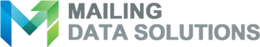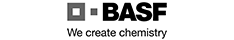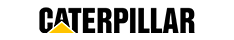Drawbacks of Having Bad Email List for your Business and How to overcome it?
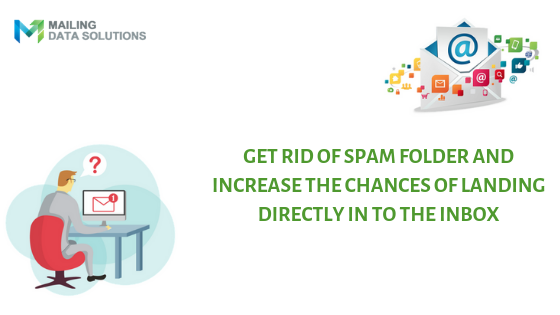
First, let us understand what exactly is considered a bad email list. For Example
- Invalid email addresses, one which was active some time ago and not now at the moment it’s because contacts switch their organizations, switch departments and positions within organizations, change their Internet service providers, and abandon old email addresses for various reasons. This is the reality every email marketer faces and must add more quality contacts to your lists continually.
- Emails that are valid but who don't have any previous relationship or engagement with your business and have not given any permission to receive emails from you. They are likely to flag your email as “SPAM”
- Data entry fault that has a missing “dot” in the “dot com” and inverted letters (i.e., googel.com instead of google.com)
- Letting your subscribers reside in the dark, anyone signing up to receive emails about your business but they don't hear anything from you for more than expected time it's likely they have forgotten you and the reason they have signed up for and when they receive an email from you in future it's definite they will unsubscribe or mark as Spam.
As email is still the best, effective and efficient ways to reach your targeted market and targeted audience and in fact customer acquisition through email marketing is relatively higher compared to other marketing channels. So it’s very crucial for all businesses to perform a data check every now and then.
If you don’t perform regular data check and clean your email lists to make sure every email you send is a valid email address and are actually interested to receive your marketing messages, here’s what will happen:
- People will likely ignore, delete, unsubscribe and mark your emails as spam
- Your deliverability and sender score will be damaged
- Open and click-through rates will fall down
- Unsubscribe rate will increase
- You might get yourself in trouble with the CAN-SPAM law
- It is also possible that your ISP – whether this is Gmail, Outlook, Yahoo may suspend your account
The results of depending on the unclean data
- The decisions due to the unclean data cost the U.S economy approximately $3.1 trillion every year.(Source:IBM)
- 33% of the company’s projects fail due to unclean and weak data.(Source:Springer Link)
When recipients weren't expecting to receive an email from you and they likely didn’t want to receive an email from you. Many will most likely mark your message as spam, which will harm the Sender Score of the servers you send from.
This brings down IP reputation and makes it difficult for your future emails to be delivered. Many email service providers will stop senders from sending emails that breach certain limits because of the impact on IP reputation and delivery and thereby the whole company will be in trouble because you’re all on the same IP address, and that can take longer time to recover.
Many might be confused and are not aware of the terms used above such as “Deliverability, Sender Score, Open Rate, and Click through Rate”. Well, do not worry we will take you through all of this terminologies so that you get enough information on said terms and so you come over with your bad email list if you have it.
Deliverability
Email deliverability focuses on the number of emails that straight away lands into your email lists inboxes. When your emails don’t land into your customer's inboxes but instead goes to spam/junk folder then it is said as deliverability failure. There are two other terms to be considered: sent vs. delivered. Delivered email means receiving server ISP (e.g. Gmail) has accepted your emails and the recipients can see them.
But sent email means they are still being processed or in a queue for multiple reasons (e.g. the recipient’s inbox might be full, or the email address could be wrong). It’s better to measure your email marketing success in terms of deliverability, not the delivery.
Steps to enhance your email deliverability.
Avoid email spam filters
ISPs have criteria on email content that can trigger their spam filters. These can include simple typos, usage of bad words like in the table below that triggers spam filters, large file attachments, incorrect sender information, sending emails to inactive users and sender has a long history of delivered unread emails. So send emails to only those who want to see.
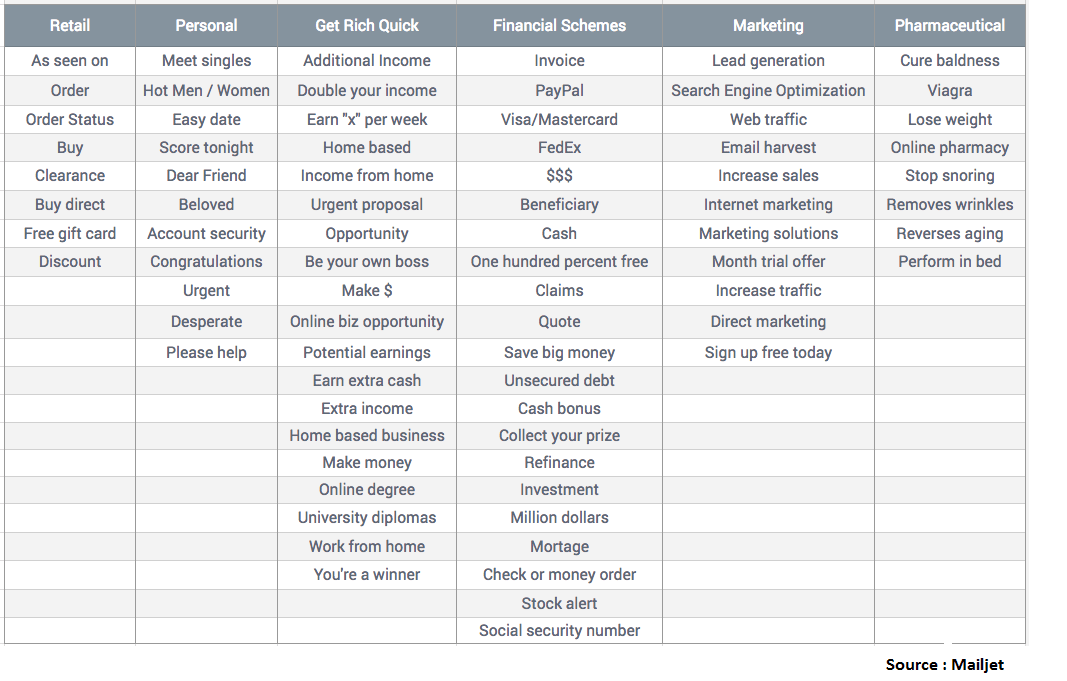
Set up SPF & DKIM Authentication
SPF-Sender Policy Framework & DKIM-Domain Keys Identified Emails are verification systems that notify ISPs, like Gmail and Yahoo, that incoming mail has been sent from an authorized system, and is not spam or email spoofing.
Sender Score: It’s a count between 0 and 100 that determines your sender reputation and shows you how ISP’s-Internet Service Provider considers your IP address.
ISP’s looks a lot of metrics to determine your sender reputation including spam complaints, mailing to unknown recipients, industry blacklists, and more.
Open Rate: Most people think that it is the number of people who open your email. This is somewhat or partly true. But that’s not all. An email is considered open when any one action is taken when the reader opens your email:
- The recipient opens images in your email to be displayed.
- The recipient clicks on your link inside the email.
For example, the reader or the email provider has blocked images displaying in their emails and even though the recipient opens the email unless they click on the link, it won’t be considered as an “open.”
As of March 2019, Constant Contact customers in the Accommodations industry (e.g. hotels) had a total open rate of 15.77% while Primary/Secondary Education industry has a total open rate of 25.54%. A good email open rate for the accommodation industry may not be good enough for the Education industry.
If you want to know if your average email open rate is good, you’ll have to make sure that you’re using standards that matters and is relevant to your industry. If your open rate is close enough to the industry average, you’re doing great. You must note that average open rates also fluctuate depending on your country.
Click through Rate-CTR: It's the number of subscribers who have clicked on a link or image in your email campaign at least for once. You can calculate this with the number of people who clicked on your email campaign and dividing it by the number of emails you have sent. For example, 10 people who opened your email and 4 clicked on a link inside your email campaign, and then your click-through rate is 40%.
How to overcome with bad lists
Divide list by email address age
- Dividing the lists by how long someone is residing in your database lets you prioritize sending emails to fresh contacts.
- Start searching for your most recent list and assign an age to every contact. Like, the date the contract became a subscriber, last communication date, the date of the contact’s source.
- Then decide how precise you want your segmentation to be, the more precise it is the more personalized your different campaigns will be.
Establish an opt-in strategy
The opt-in strategy will allow people to subscribe to your emails by choice, which increases the quality of your email lists over time. The first step for creating a successful opt-in strategy is to create helpful, original, engaging, informative content that your target audience will be interested to read on a regular basis. Find out the ways to ask or require people to subscribe to email updates.
The “ask" approach is when you give people the choice of subscribing to your content via email, but it’s not required to do so to consume it. For example, it would be a checkbox on a landing page form asking if they want to subscribe to your newsletters and blog.
The “require” approach means delivering content offers like eBooks, reports, and templates behind a form that requires this personal information.
Establish a re-engagement email campaign strategy
Divide your subscribers who never open or click the links in your emails, identify the email addresses who haven’t engaged with your emails for long and eliminate them altogether, as they will likely increase spam complaints.
Then, try to rejuvenate the rest of your list with a re-engagement campaign strategy. To do this, create an opt-in email message that gives readers the option of opting into your emails. Utilize this opportunity with tactics mentioned below so you can learn how to better customize your email marketing to their interests and needs.
Email Preferences: Ask them if they would like to change the regularity of the emails that they receive from you or they want customized content in their inbox. This helps recipients that are irritated with unwanted messages overloading their inbox.
Feedback Survey: Ask your contacts if they can help them with feedback to improve your email content to make them engage more frequently.
Emotional Approach: Like sending an email stating how much you miss your subscribers. It can be refreshing to them as it sounds like more human conversation and not a predefined template.
Eliminate all unengaged subscribers
The re-engagement strategy won’t work for all. Don’t get demotivated when it comes to your email subscribers, you expect quality over quantity. As it improves open rate when you send emails to people you actually want to open your emails. After some time, eliminate all contacts that still didn’t open your emails so that you don't get yourself in trouble with your future deliverability rates.
Closing Thoughts
As well all know by now how important email marketing is for any business. So it's very much necessary that you be very careful about cleaning your email list and you can go for an authentic data cleansing service providers so that you are good with the deliverability, sending score, open rate and click through rate and eventually enjoying the success with the best ROI and along with the subscribers who are and can be the recurring potential sales leads.
Get Instant Access to Specific Targeted Business Mailing Lists